📢 Push Event Teams Edition Teams Edition is here! You can now create teams and invite your friends to join your team. Upload Event Banner and much more... by Tredox
Push Event 1.1: Exciting New Features and Improvements
We are excited to announce the release of Push Event 1.1, bringing a host of new features and improvements to enhance your event experience on BrawlTools. Let's dive into the details of what's new in this update.
Key Updates
- Teams Edition:
Players can choose between 2-player, 3-player, or 5-player teams. At the end of the event, team scores are calculated and displayed on the Push Event page, making it easy to track and celebrate team achievements. - Custom Invite Links:
Players can now join events using custom invite links, making it easier to participate. Event Manager can decide wheter to let players join instantly with a custom Event Code or require approval and manually accept requested players. - Keyboard Support:
You can now switch the configuration Pages via Left & Right Keyboard. - Customizable Theme:
You can now customize the look of each Push Event Leaderboard element completely by using the Color Picker. - Event Banner / Icon Upload:
Event Manager can now upload an event banner/icon which will display on the event page. Max. File Size: 2MB, Supported File Types: .png, .jpg, .jpeg - Edit Push Event Teams:
Once the Player joined the event, the Event Manager can now edit the team of the player. This feature is useful if a player joined the wrong team or if the Event Manager wants to balance the teams. - Winner and Rewards Display:
Winners are prominently displayed after events end, with visually enhanced reward designs. - Creator Identification:
The event creator's Discord name now appears on the event page. - Event Description Support:
Event descriptions now support line breaks and markdown for better formatting.
Additional Features
- Centralized Event Menu:
The event configuration menu is fixed centrally on desktop for easier navigation. - Enhanced Server Visibility:
Selecting the event server is now clearer and more intuitive. - Simplified Logging Flow:
Logging processes have been improved for better usability. - View Archived Events:
Archived or completed events now redirect to the Push Event site in the "Archived Events" tab, where you can view the final results. Alternatively, you can always access the event via your custom event URL. - Mobile Optimization:
On Mobile the event Configuration page is now more user-friendly. Now the Event Navigation displays only the last, current, and next step, which makes it easier to switch to the next page. - Optimizations and Bug Fixes:
Various optimizations and bug fixes have been implemented to enhance overall performance. - Mobile Push Event Navigation:
Back & Next Page buttons are now fixed at the bottom of the screen for easier navigation on mobile devices. - Custom Event URL Information:
Custom event URLs now display additional information for more understanding and clarity. - Detailed Explanation for Stars Event:
You can now click on the info icon for more details about the Stars event. This will help you to understand the logic behind the Stars Event. - Reorganized Elements on PushEvent Site:
Elements on the PushEvent site have been reorganized for improved usability. - Register Whole Team:
Players or Team Captains can now register their whole team for the event.
Create Your Own Push Event
Ready to create your own Push Event? Visit the link below to get started:
Create Push Event
See you @everyone ✌️